Alex Viggio, my development lead at CU, sent me a link to the 2012 Crunchies Awards on Tech Crunch. The winners were some of the usual suspects, but I saw a site that peaked my interest, CodeAcademy.com.
Thier slogan is "Teaching to world to code." Now unlike a certain mayor, I don't believe everyone in the world can code. It takes a 'different' mind than what everyone has. I also don't believe everyone can paint, do carpentry, manage a team, fly a plane. We're all different and we will find things beyond our abilities. However, just because everyone won't be successful doesn't mean everyone shouldn't try.
I decided to take CodeAcademy for a spin. It's important to me that people be taught to code in a responsible manner. Bad habits develop early and lord knows I have my fair share.
I decided to take CodeAcademy for a spin. It's important to me that people be taught to code in a responsible manner. Bad habits develop early and lord knows I have my fair share.
The Profile
This is a requirement of almost any site, especially on the 2.0 web. Unlike a lot of sites that attempt to integrate themselves with every known social site and application, CodeAcademy does a good job of selecting sites that represent developers
- Github - as a developer if you haven't at least tried git and github then I believe you either have A) been living under a rock for the last few years or B) are my father and work on mainframes. This is a great place to send new developers. The first question I usually ask during a interview is "How do you share code?" I then usually face-palm as they say, "thumb drive" or "email".
- LinkedIn - lets face it facebook is for family and friends, LinkedIn is for co-workers and employers. If you want to develop code professionally, you should have a LinkedIn account.
- Twitter - I know several developers use it to point out interesting coding articles they find. It's not as important as the first two, but it has been useful in the past.
They have taken a page out of gaming that I love in web 2.0 sites, badges. You see them all over StackExchange, Ubuntu, Fitocracy, and others. It's like merit badges for adults, giving a little 'props' for completing something. It's also a nice way to measure yourself against your peers and see areas where you can explore. Perhaps this is just turning us into a needy praise driven zombies, but that's a more cynical observation of the reward system. I perfer to look at anything that motivates us as a positive.
The rest of your profile reflects you current progress. It shows the tracks you are currently working on and the courses you've completed. It's a nice portal into your history allowing you to return to where you last left off.
Courses
When you first enter the "Learn" side of the the codeacademy interface you'll see a variety of tracks. Some are coding languages: Python, Javascript, Ruby. Others are more applied: 'API's, Web Fundamentals, Projects. I think this is a great start, I just wish that the system had more formal languages, C, C++, Java, and even some data languages and syntax, SQL, XPath, SPARQL. All of the languages they presented are dynamically typed languages and I assume have a lighter interpreter since they are evaluated at run time instead of compile time.
Python Course
The first track I started was the Python course. I already know a bit of python from some google courses and my own messing around, but its not a language I use every day. I figured a bit of a refresher wouldn't be bad and would help me gauge the course since it's the closest to a newbie that I could get.
The courses starts off slow, going over the basics pretty much in order of any standard language book or first year programming course. Syntax, basic data structures, conditional statements, looping, advanced data structures; its all laid out. There are a few courses in the middle which re-iterate things like looping and feel a bit redundant. However, it's a good over view of the language, with a bit of programming basics thrown in for those without computer science degrees.
An interesting element of the track is that each course in the python track is paired with a project. The projects attempt to apply a scenario to the information you learned in the course. Some of them are quite well done, and allow you to define everything. Other's are quite rigid and basically offer a paint by numbers approach.
The only issue I found with this track is that's several sections are quite buggy and do not offer assistance about why you don't pass. For example, the challenge "Exam Statistics", requires you to computer the variance of a set of grades. In python it looks something like
grades = [100, 100, 90, 40, 80, 100, 85, 70, 90, 65, 90, 85, 50.5]
def print_grades(grades):
for grade in grades:
print grade
def grades_sum(grades):
total = 0
for grade in grades:
total += grade
return total
def grades_average(grades):
sum_of_grades = grades_sum(grades)
average = sum_of_grades / len(grades)
return average
def grades_variance(grades, average):
variance = 0
for grade in grades:
variance += (grade-average)**2
variance = variance/len(grades)
return variance
Which computes the answer 334.071005917. This is correct when used in the next section. However, the section tells indicates something is wrong, "Oops try again." That's the frustrating thing about some courses in code academy. The feedback and review on the course is determined by the administrator. Where one course will say "Oh you didn't print the string but the array. Print the string instead" another will just say "Oops" and hope you understand enough about why you failed. The "Oops" courses seem to have the most restrictive requirements for passing each section and so it only increases the frustration.
HTML Course
I started this course because it was something I knew very well. The speed of the course was very slow for me, but probably the right pace for my mother. Its slow, re-iterates itself, and goes through every major structure of a webpage. Overall if you know the basics of HTML, skip this course, unless you are curious like I was.
Despite the slow and boring nature of the course, I did appreciate the design that went into building it's interface. Unlike the Python course which had a run environment at the bottom and code at the top, the HTML courses had tabs for various files (such as the index and css files here) and a panel to the right which shows the result of the code on the page. It has a fairly active autosave, but includes a submit button to force display and call the course evaluation procedures. It was clean easy to follow along and work in the panels.
I leave you with a little poem from the first section in Python (which is from the Python library)
Despite the slow and boring nature of the course, I did appreciate the design that went into building it's interface. Unlike the Python course which had a run environment at the bottom and code at the top, the HTML courses had tabs for various files (such as the index and css files here) and a panel to the right which shows the result of the code on the page. It has a fairly active autosave, but includes a submit button to force display and call the course evaluation procedures. It was clean easy to follow along and work in the panels.
Conclusion
While coding isn't for everyone, CodeAcademy does make it accessible to anyone willing to try. It's courses are well thought out, and it appears to be actively expanding. You'll find a few bumps in the road with courses that are too restrictive in their completion criteria or not descriptive enough in the requirements to pass. However, the forums and bug tracker are active and responsive so hopefully time will fix those courses.
It's not a bad resource for active developers that haven't touched a language or area of development before. It also has a "Teach" section that allows developers to give back to CodeAcademy and share their knowledge with the community.
For my part, I may try my hand at the teach section. I'll also keep an eye out for any new courses or tracks.
I leave you with a little poem from the first section in Python (which is from the Python library)
Zen of Python
Beautiful is better than ugly.
Explicit is better than implicit.
Simple is better than complex.
Complex is better than complicated.
Flat is better than nested.
Sparse is better than dense.
Readability counts.
Special cases aren't special enough to break the rules.
Although practicality beats purity.
Errors should never pass silently.
Unless explicitly silenced.
In the face of ambiguity, refuse the temptation to guess.
There should be one-- and preferably only one --obvious way to do it.
Although that way may not be obvious at first unless you're Dutch.
Now is better than never.
Although never is often better than *right* now.
If the implementation is hard to explain, it's a bad idea.
If the implementation is easy to explain, it may be a good idea.
Namespaces are one honking great idea -- let's do more of those!
Appendix: Some sites about coding
- codeacademy.com
- code.org
- codinghorror.com

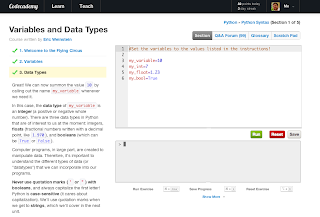

No comments:
Post a Comment